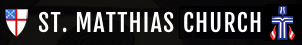What is a Virtual Choir?
A Virtual Choir is an ensemble recorded separately and brought together using digital technology. The individual video and audio tracks are blended in computer software to render the final product. Here are a few examples.
The first is Eric Whitacre, who perfected the technique and composes intentionally for this kind of ensemble using thousands of voices worldwide:
The first is Eric Whitacre, who perfected the technique and composes intentionally for this kind of ensemble using thousands of voices worldwide:
The second and third are from our team for the Episcopal Diocese of Milwaukee Virtual Choir:
What is the plan for the WCC Choir/Ensemble?
We are planning to have the video ready to be used in the WCC Celebration of the Week of Prayer for Christian Unity in Mid-January.
The technical team is The Rev. David Simmons and The Rev. Don Fleischman.
The technical team is The Rev. David Simmons and The Rev. Don Fleischman.
Who can participate?
Anyone! We are open to all who want to contribute. If you are interested in participating, submit a video by Monday, January 11th at 5PM CST following the instructions below.
OK I'M IN! HOW DO I DO THIS?
VOCALISTS:
- Download the page for the anthem. Note the rehearsal articulation marks in red.
- Record yourself on video singing along with your voice part rehearsal track (See video instructions section below).
- Fill out the Google Form here with your info. Please do not fill out the form until you are ready to submit your video.
- After you complete the form, you will be given a dropbox request link to upload the video.
- Upload the video by Monday, JANUARY 11th 5PM AT THE LATEST. The sooner the better so we can get to work earlier
Q: CAN I SUBMIT MYSELF SINGING MORE THAN ONE PART?
A: YES, PLEASE DO. Fill out a separate Google Form for each submission.
A: YES, PLEASE DO. Fill out a separate Google Form for each submission.
VIDEO INSTRUCTIONS
1. The Rehearsal Track
- Download the rehearsal track below that corresponds with your voice part. The Master has all the voice parts, while the ones for SATB highlights that voice part with an oboe for Soprano and Alto, and a bassoon for Tenor and Bass. You can record using either the rehearsal track for your voice part or the master track.
- Play the rehearsal track through headphones and practice. It's very difficult to retune or remove bad notes on our end.
2. Articulation Marks
Note: this is an additional step we are using this time to make final consonants more uniform.
Note in the score that there are red arrows that indicate where the cutoff for a note should be. It should be exactly where the red arrow is. For instance, in measure 24, the cutoff is on beat three of the measure.
Note that the Alto line has the melody in verse 3.
Note that the Alto line has the melody in verse 3.
3. Your Video
- You are going to need two devices:
- A device to playback the rehearsal track into your headphones. We should not be able to hear any of the reharsal track on your recording. We may not be able to use your recording if we can.
- A device to record your video and audio (your phone or computer, ideally with a microphone attachment, but it's ok without one)
- Setup your phone to record the video on a tripod or balance it so it frames you and has a pleasing background and DOESN’T MOVE while you record. You should have yourself in landscape orientation (That's sideways to the way you hold your phone), and have your phone close enough that your face fills at least 3/4 of the frame vertically. Don’t cut off the top of your head!
- Choose a place with low noise. Turn off fans, blowers, dehumifiers nearby. Please sit in your space and listen intentionally for this. For instance, if you are recording in a basement and the furnace is on, the fan will probably be audible in the recording. We don't need perfect silence, but the less noise removal work we have to do, the better your voice will sound.
- Choose a place with low echo like a small room.
- Give yourself as much light as you can – the video will be much better quality with bright light!
- Do a test recording or two, to make sure the audio you’re recording has a strong level but doesn’t overload at your loudest singing.
- When you start recording, hold up a white piece of white office paper in front of your face. This will allow us to “white-balance” the videos later.
- In the measure before the choir comes in the first time, the rehearsal track will enunciate "One, Two, Three" Count "One, Two, Three" clearly out loud with the rehearsal track so it is recorded. That's what we use to synchronize the tracks.
- Sing at a fairly constant volume, from mezzo forte to forte (don't belt) as we will adjust volume on our end.
- Sing/play a COMPLETE take, beginning to end, to the best of your ability. Do not attempt to edit one together. There’s no penalty for doing it more than once until you’re happy!
- Do not attempt any electronic audio or video correction on your video (Color, Reverb, Autotune, etc.) as we will be applying digital correction.
- Title the video with the following formula: lastname-voice part. (example: simmons-bass.mp4)
- Fill out the Google Form, then you will be provided with a link to the dropbox request.
- Submit the video at FULL resolution.
(These instruction adapted from Jedd Scott Music)
4. Performance Notes
- MAKE SURE you say "One, two, three" along with the Rehearsal Track.
- MAKE SURE you are not recording the audio of the Rehearsal Track along with your voice.
- The current instrumental tracks are for rehearsal only - they will be very different on the final recording.